
|




|
|
How to add default Windows wallpapers in Bionix
You have Windows 7 installed on your computer and you want to play in BioniX Background Switcher the pretty wallpapers delivered with Windows 7 in Themes?
You can do this in less then a minute. The only thing you have to do is to go where the wallpapers from Windows themes are located on your computer and to drag and drop the wallpapers in BioniX Background Switcher. The wallpapers from Windows themes can be found on your computer here: c:\Windows\Web\Wallpaper
|
More articles:
|
|
|
|
©Bionix Desktop Background Switcher |
|